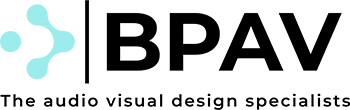User experience (UX) and user interface (UI) design are pivotal in creating effective and engaging applications, especially in the realm of audiovisual (AV) systems. Custom AV interfaces, touchscreen UI, and overall user optimization are critical elements that contribute to a seamless and intuitive user experience. This blog explores strategic approaches to UI/UX design for custom AV interfaces, touchscreen UIs, and user optimization to help you create impactful and user-friendly solutions.
Understanding the Importance of UI/UX Design
UI/UX design focuses on how users interact with a system and how those interactions are visually presented. Good design enhances usability, ensures efficient user interactions, and improves overall satisfaction. For AV systems, this means creating interfaces that are not only functional but also intuitive and visually appealing.
Custom AV Interface Design
Custom AV interfaces are tailored to specific needs and functionalities of an AV system. Effective design is essential for ensuring that users can control and interact with the system efficiently. Key strategies for designing custom AV interfaces include:
- User-Centric Design: Understand the needs and preferences of the end-users. Conduct user research and gather feedback to ensure the interface meets their requirements.
- Simplicity and Clarity: Design interfaces that are easy to understand and use. Avoid clutter and focus on clear, straightforward controls.
- Consistency: Maintain consistency in design elements such as icons, buttons, and layouts to create a cohesive experience.
- Accessibility: Ensure the interface is accessible to all users, including those with disabilities. Incorporate features like high-contrast modes and screen readers.
- Feedback Mechanisms: Provide immediate feedback for user actions to enhance interaction and usability. This can include visual cues, sounds, or haptic feedback.
Touchscreen UI Design
Touchscreen interfaces have become increasingly prevalent, especially in interactive AV systems. Designing for touch requires specific considerations:
- Touch Targets: Ensure that touch targets are large enough and well-spaced to accommodate various finger sizes and gestures.
- Gesture Recognition: Incorporate common touch gestures such as swipes, pinches, and taps to enhance usability. Ensure that gestures are intuitive and responsive.
- Visual Feedback: Provide visual feedback for touch interactions, such as highlighting buttons or changing colors when pressed.
- Error Prevention: Design touch interactions to minimize accidental inputs. Use confirmation dialogs for critical actions to prevent unintended mistakes.
- Testing and Iteration: Conduct extensive testing with real users to identify issues and refine the touch experience. Iteration based on feedback is crucial for improving usability.
User Interface Optimization
Optimizing the user interface involves refining and enhancing the design to ensure that it performs well and meets user needs effectively. Key strategies for UI optimization include:
- Performance Optimization: Ensure that the interface is responsive and performs well under various conditions. Optimize code and assets to reduce load times and enhance speed.
- Responsive Design: Design interfaces that adapt to different screen sizes and resolutions. This ensures a consistent experience across various devices and platforms.
- Usability Testing: Regularly conduct usability testing to identify areas for improvement. Use tools and techniques such as A/B testing, heatmaps, and user surveys.
- Analytics and Monitoring: Implement analytics to track user interactions and behaviors. Use this data to make informed design decisions and improve the user experience.
- Continuous Improvement: UI/UX design is an ongoing process. Continuously gather user feedback and monitor performance to make iterative improvements.
Integrating Strategies for Optimal Results
To achieve the best results, integrate the strategies for custom AV interfaces, touchscreen UI, and user optimization into a cohesive design approach:
- Holistic Approach: Consider how custom AV interfaces, touchscreen elements, and overall UI optimization interact and impact each other. Ensure that all elements work together seamlessly.
- User Feedback: Incorporate user feedback throughout the design and optimization process. Engage with users to understand their needs and make informed design choices.
- Prototyping and Testing: Develop prototypes and conduct thorough testing to validate design decisions and identify potential issues early in the process.
- Collaboration: Collaborate with stakeholders, including developers, designers, and end-users, to ensure that all perspectives are considered and integrated into the final design.
Effective UI/UX design for custom AV interfaces, touchscreen UIs, and user optimization is crucial for creating engaging and user-friendly experiences. By implementing these strategies, you can ensure that your AV systems are intuitive, efficient, and enjoyable to use. Prioritize user needs, focus on simplicity and clarity, and continuously refine your designs to achieve optimal results.
Ready to elevate your UI/UX design? Contact us today to learn how our expertise can help you create exceptional custom AV interfaces, touchscreen UIs, and optimized user experiences.