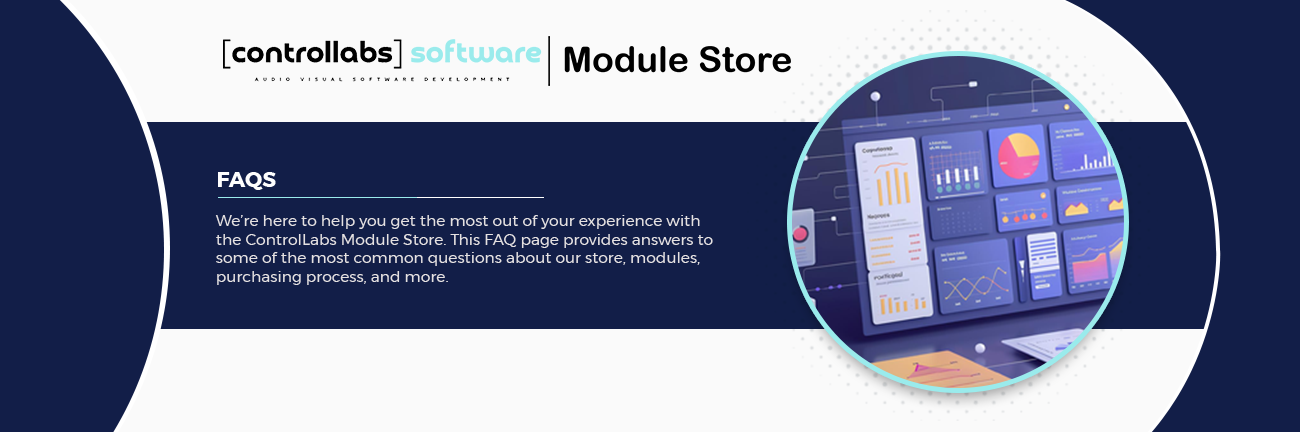
The ControlLabs Module Store is an online marketplace where users can browse, purchase, and download third-party control modules and plug-ins to enhance their audio visual system deployments. These modules can provide additional functionalities, integrations, and tools to help you get the most out of your control platforms.
To purchase a module, simply browse the store, select the module you’re interested in, and click the “Buy” button. You will be prompted to complete the payment process. Once the transaction is complete, the module will be available for download in your account.
We accept a variety of payment methods, including major credit cards (Visa, MasterCard, American Express). You can choose your preferred payment method during the checkout process.
We do not offer refunds on software purchases. All module sales are final. We recommend reviewing the module details and compatibility information carefully before making a purchase. If you have any questions or need further information about a module, please contact our support team for assistance.
After purchasing a module, you will receive a download link in your account. Download the module file and follow the provided installation instructions. Typically, this involves uploading the module file to your control platform and following the instructions in the user guide provided.
Yes, the ControlLabs Module Store offers a selection of free modules and plug-ins that you can download and use at no cost. These free modules can be found in the “Free Modules” section of the store.
Each module listing includes compatibility information, specifying which control platforms the module supports. Before purchasing or downloading a module, please ensure that it is compatible with your current control system.
Absolutely! We welcome suggestions from our users. If you have an idea for a new module or feature, please visit our “Suggest a Module” page and submit your idea. Our development team reviews all suggestions and considers them for future development.
For support with purchased modules, you can contact our support team directly on support@bpav.global. Each module listing includes our contact information in the provided documentation. Additionally, you can visit our support portal for general assistance or to raise a support ticket.
New modules are added to the ControlLabs Module Store regularly. We work closely with manufacturers to bring fresh, innovative solutions to our users. To stay updated on the latest additions, subscribe to our newsletter or check the “New Arrivals” section of the store frequently.
If you have any further questions or need assistance, please do not hesitate to contact our support team on support@bpav.global. Thank you for choosing the ControlLabs Module Store!
